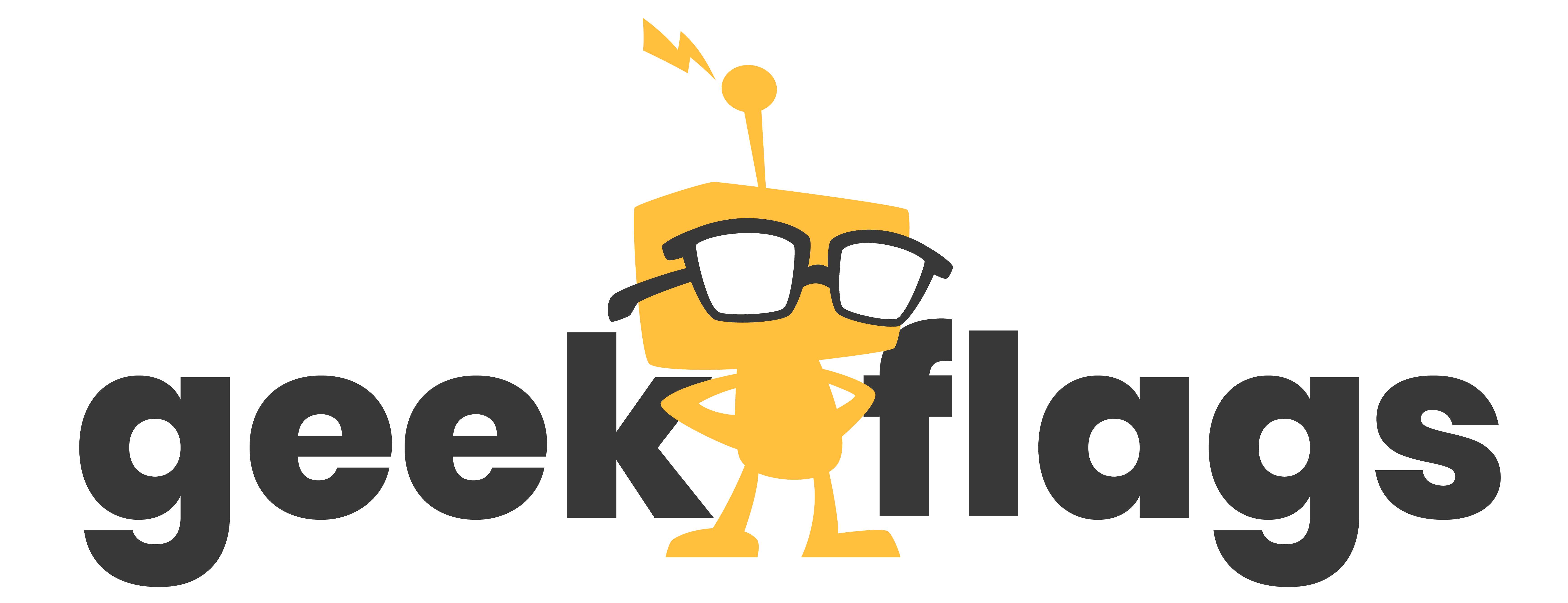Hit ChatGPT Pro status within seconds…

Jesse here…
I have to talk to y’all about something real quick…
You see, I love using AI tools like ChatGPT to help me communicate and create content better and faster.
But I’ll keep it real..
Sometimes it can be a struggle to come up with the right prompts to get the best results faster.
If you’ve used any AI chat app, you know how quick the “magic” wears off when trying to get specific results.
That’s why I have to put you on to this new tool I created.
This thing is a game-changer, seriously.
It’s called FlashPrompts⚡ and it’ll have you using ChatGPT and other AI chat apps like a pro in no time!
Let me give you an example, alright?
So in this lesson, I’m going to show you how I used AI and FlashPrompts⚡ to write this very lesson you’re reading.
You see…
Most creatives would be sitting here staring at a blank chat screen, struggling to come up with the right words to convey their thoughts to the AI app.
But…
We don’t have time for that, right?
That’s where FlashPrompts⚡ comes in.
Step 1: Get a custom, fine-tuned chat prompt within seconds
Tell FlashPrompts⚡ what type of content you need.
In this case, it’s an email.
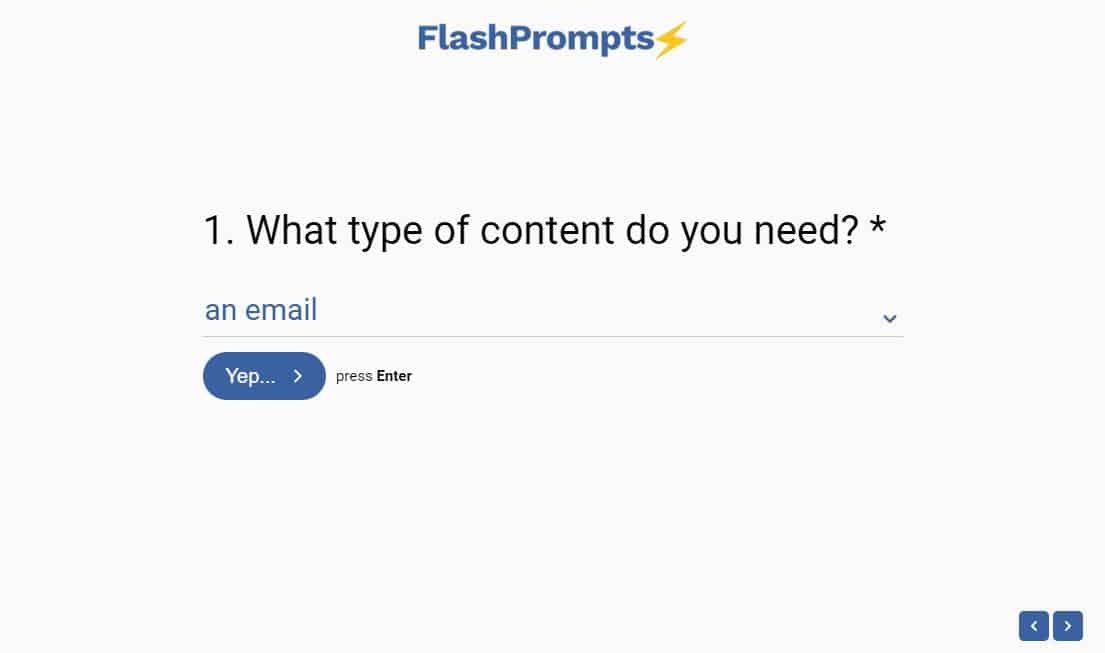
Then tell FlashPrompts⚡ what the content needs to do.
In this case, it’s to show how-to create an email using FlashPrompts⚡ and AI.
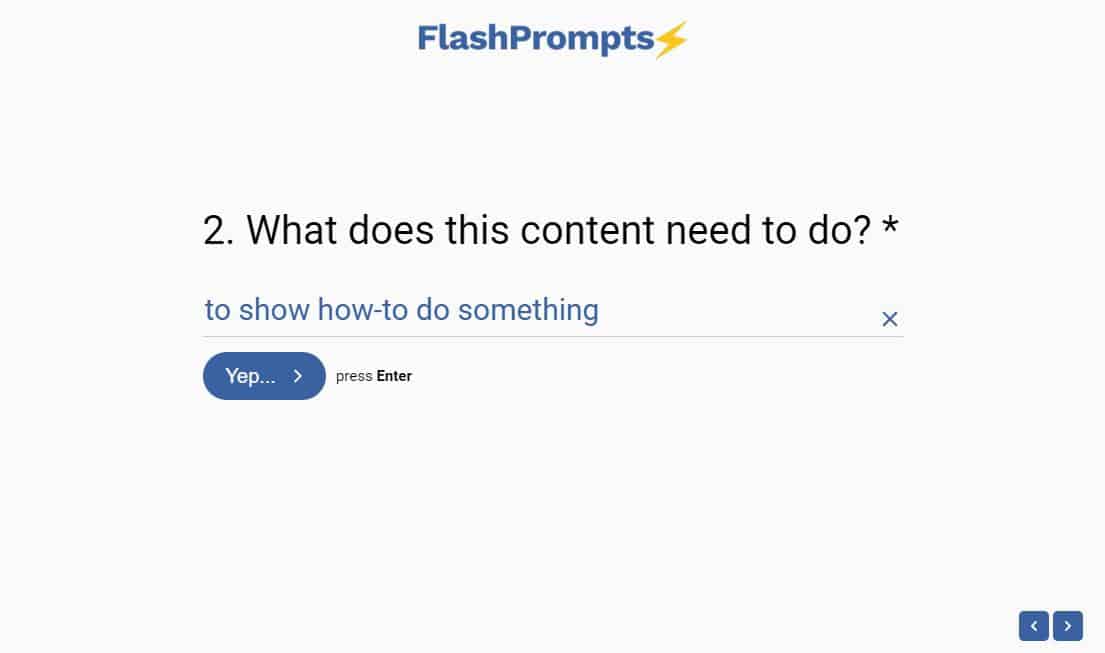
Finally, tell FlashPrompts⚡ what’s the call-to-action for the email.
I want my target audience (which so happens to be you) to try FlashPrompts⚡.
So I’ll go with the action closest to that, which is to “download something.”
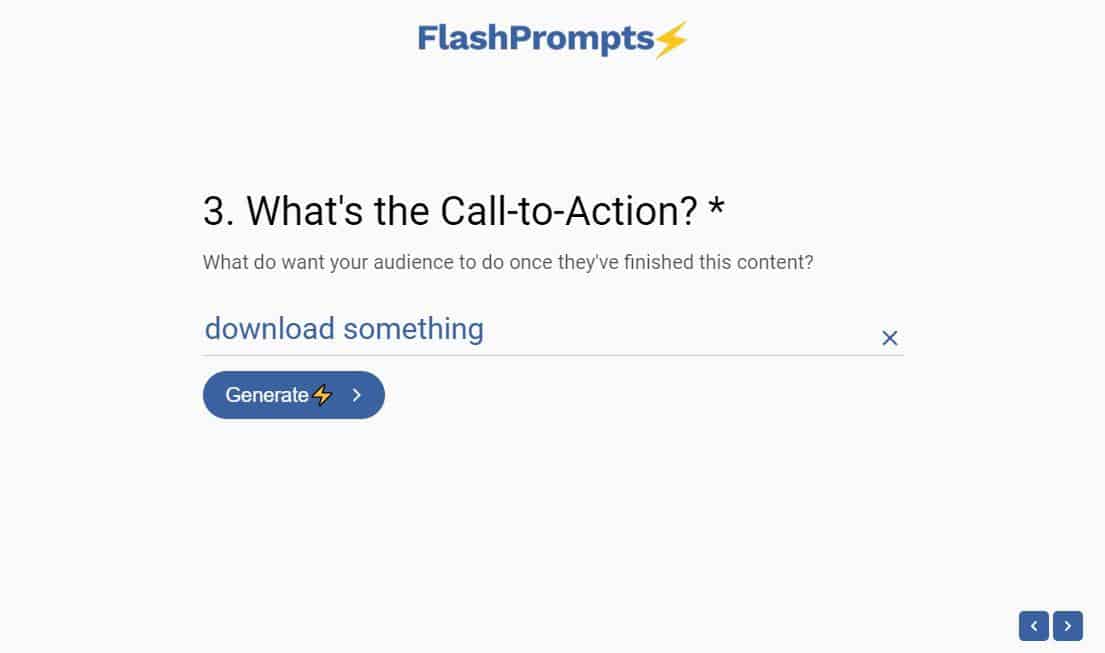
FlashPrompts⚡ quickly generates prompts to fit my needs.
I simply copy the prompt I think fits best!
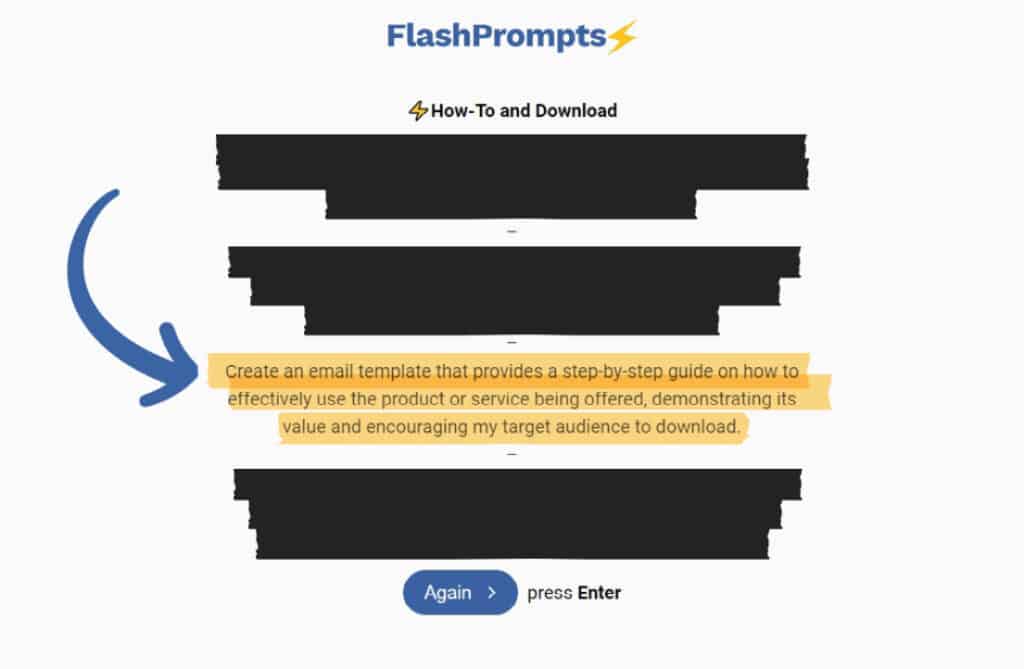
Then I paste it into the AI chat app of my choice and BOOM…
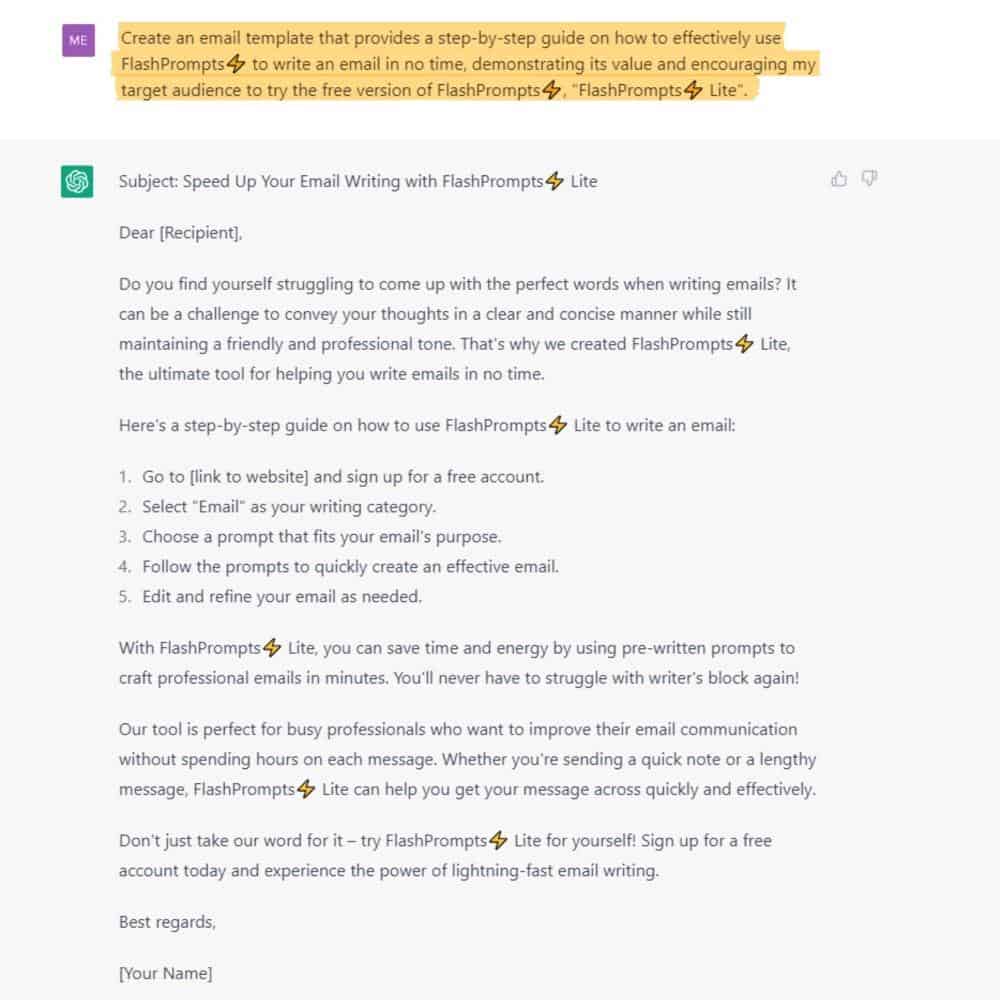
BTW, this all only took 10 seconds!
On to the next step…
Step 2: Modify your results…
Now…
It’s time to give this content my personal touches.
I’ll use ChatBoosters🚀, which is a module within FlashPrompts⚡ for modifying your chat responses — and in this case give ChatGPT personality.
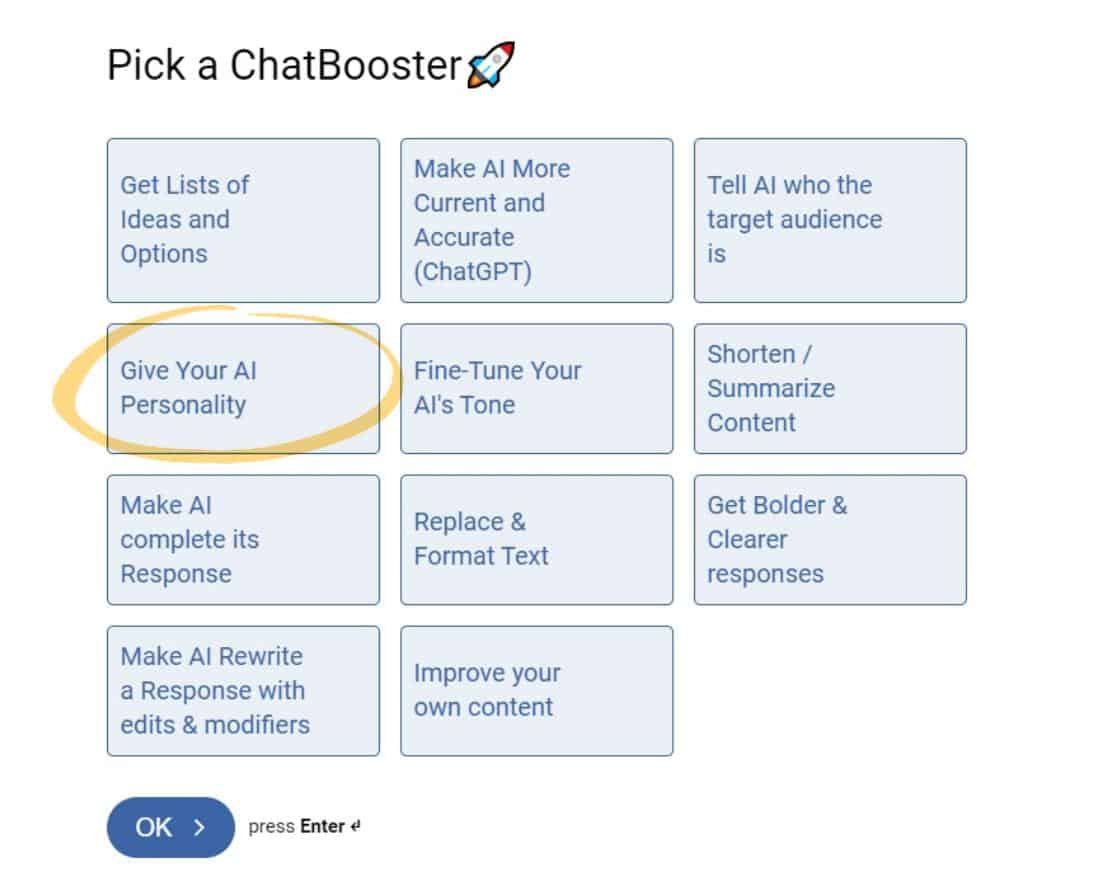
FlashPrompts⚡ gives me the prompt that works best and I used it to give this particular chat more personality…
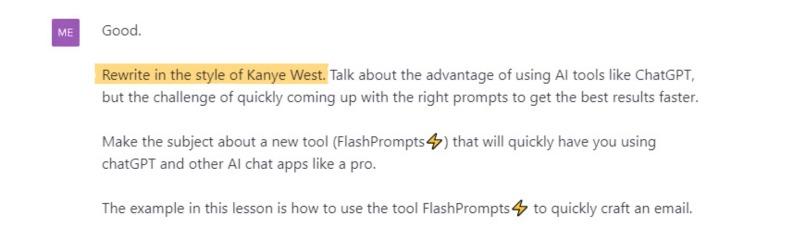
(Notice how I also gave some more direction on how to rewrite the email👆🏾)
Finally I gave specific directions on the steps to add to the “third paragraph.”
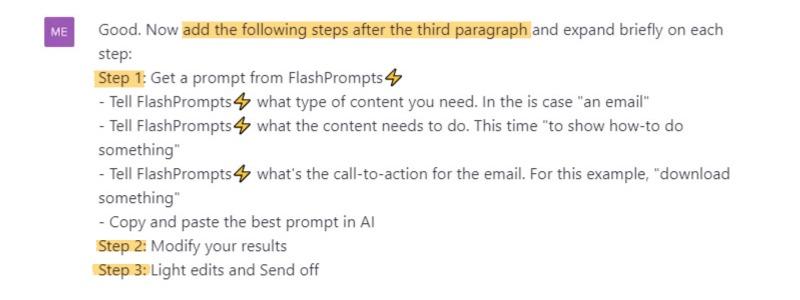
And on to the final step…
Step 3: Lite edits and Send off
Finally I made light edits to the generated prompt I was happy with.
This meant going through and editing some of the phrases that were “too Kanye” for my style.
And also adding formatting details to match my brand.
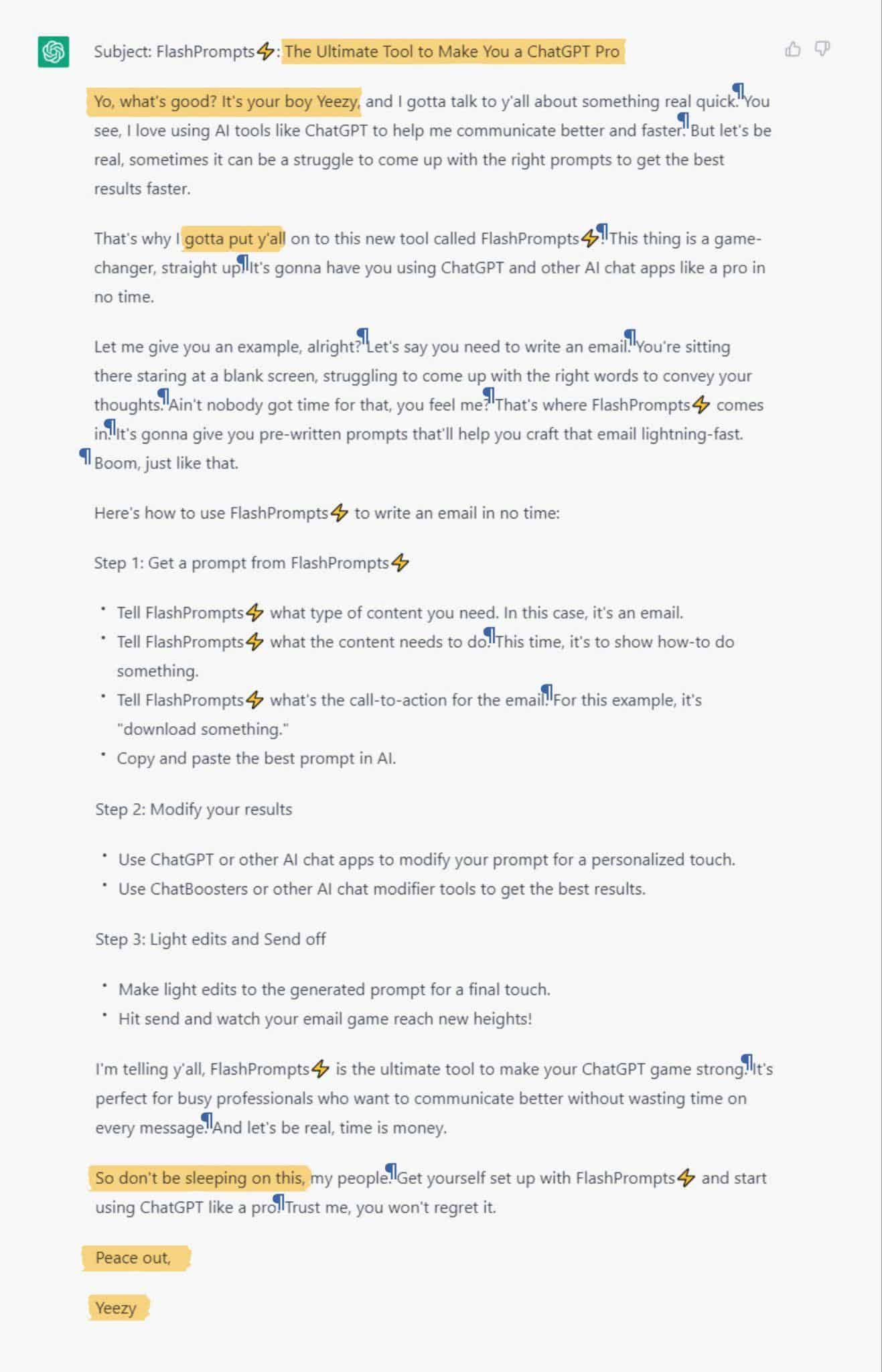
Once it’s done, I add my images and hit send.
This took less than 1 hour, including the graphics!
It’s your turn…
I’m telling y’all, FlashPrompts⚡ is the ultimate tool to make your ChatGPT game strong.
It’s perfect for busy creatives who want to create higher quality content faster, without wasting time on every message.
Because let’s be real, time is money…
So don’t sleep on this, my people.
Try it out for FREE with FlashPrompts⚡ Lite and start using ChatGPT like a pro.
Trust me, you won’t regret it.
Peace and Love,
Jesse “Flash GPT” Young El
PS
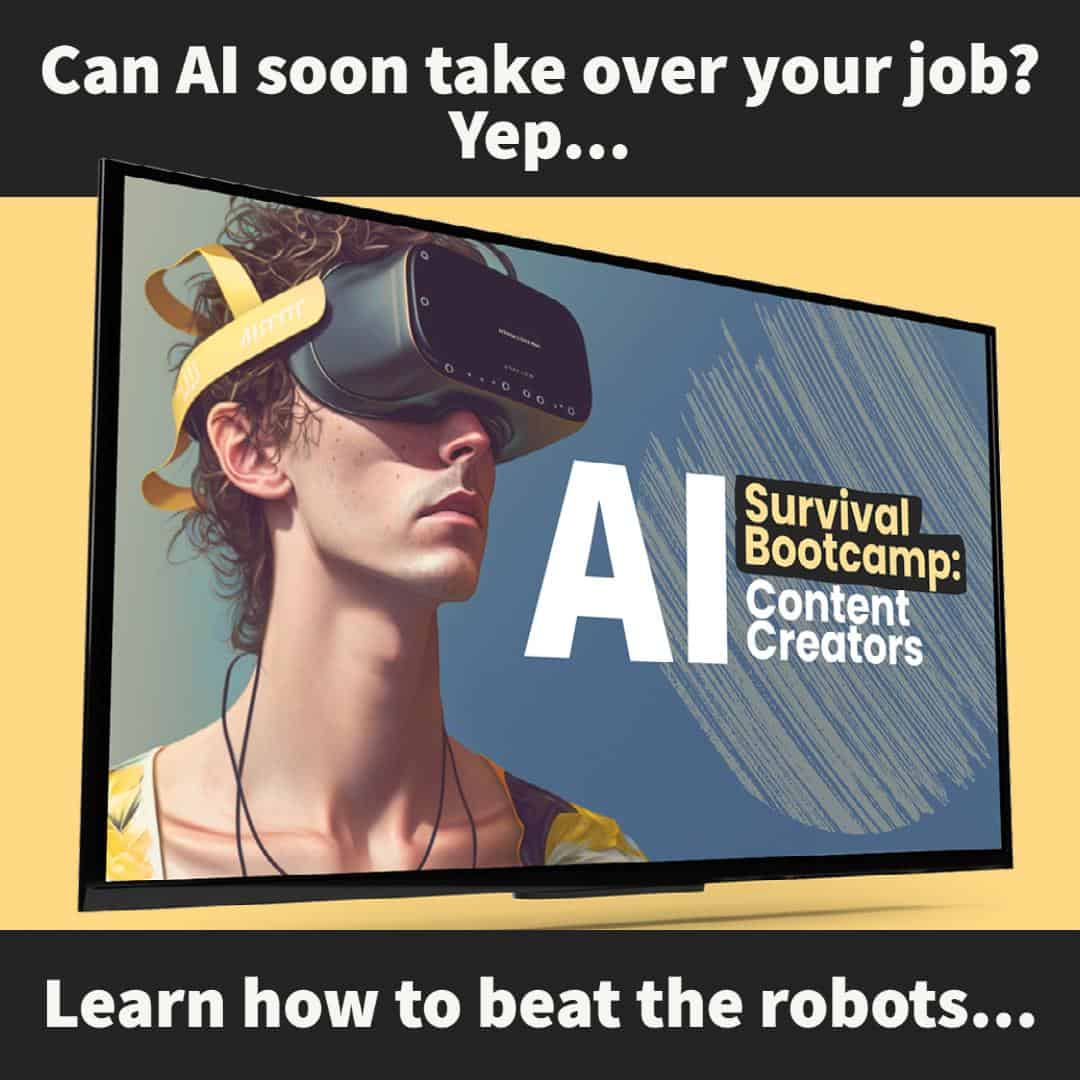
Ready to face a future where your job as a content creator is replaced by AI?
If you’re not prepared, then it’s not a question of IF, but WHEN…
If you don’t get ready, you risk being left behind in a world where machines are taking over.
Don’t let that happen…
Join my FREE AI Survival Boot Camp for Content Creators and learn the skills you need to stay competitive in the age of AI.
Don’t wait until it’s too late. The future is not waiting on anyone.
It’s up to you to be ready…